How to set the automatic dry mode after washing?
The Samsung washing machine allows you to dry your clothes directly after the wash without any other worries. If you need to dry your clothes right after washing, follow the below steps.

Step 1. Press the power button to turn on the washing machine.
Step 2. Turn the course selection dial to choose your desired wash cycle.
Step 3. Press the Dry Level button to select the drying option.
Step 4. Add detergent and fabric softener based on your laundry load.
Step 5. Press Start/Pause to begin the wash and dry cycle.
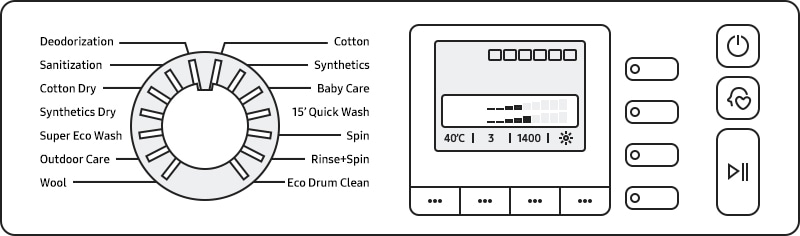
Note:
- Only dry laundry items that are safe for machine drying. Delicate items may get damaged even at low temperatures.
- Clean the rubber door seal after drying, as dust may accumulate during the cycle.
- Avoid touching the door or metal parts immediately after drying—these areas may be hot.
- If the display shows HOT, the drum is overheated. Wait 30–45 minutes for it to cool down before opening the door.
- The door may remain locked until the internal temperature decreases. Wait patiently before attempting to open it.
- The washing machine becomes very hot during the drying cycle.
- Do not touch the door or metal parts of the laundry immediately after drying.
- If the HOT message appears, the drum is still overheated. Wait 30–45 minutes before opening the door.
- The door may stay locked until the internal temperature drops—this is normal for your safety.
- Always handle freshly dried items with care, as metal parts (like buttons or zippers) may still be hot.
Note: If you still need more assistance, please call our contact center and our helpful agents will help you.
Thank you for your feedback!
Please answer all questions.