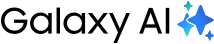Galaxy S25 Edge
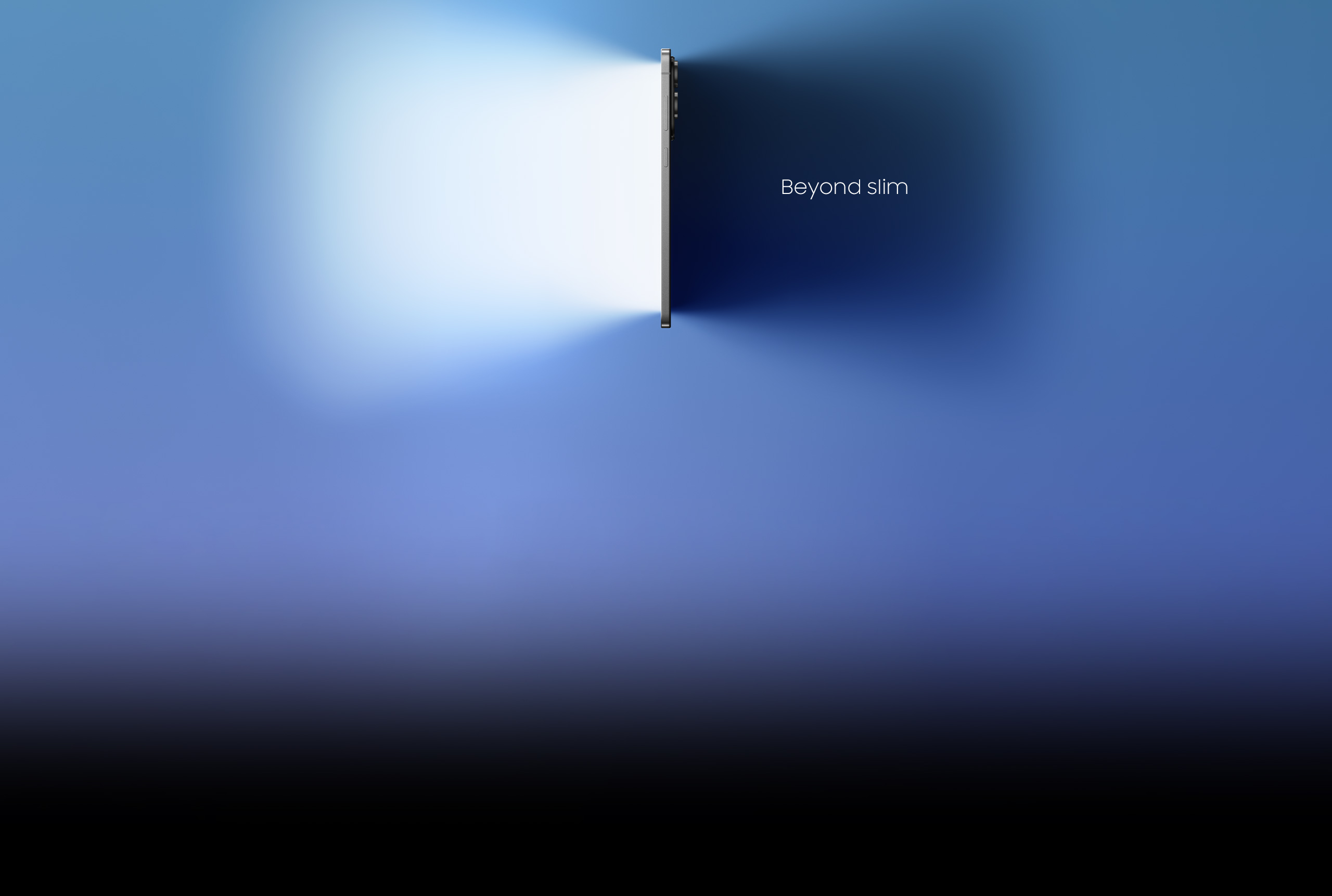
Catch the Highlights
Official replay of Galaxy S25 Edge: Beyond slim
Crafted to be ultra sleek and premium
Many parts are shown and as they combine, a thin Galaxy S25 Edge device appears seen from the power button side. 5.8 mm.
Innovation opens new possibilities. With engineering marvel and craftsmanship, the perfect balance is now a reality. Welcome to the Edge of premium slim. Galaxy S25 Edge.
Engineered to hold a 200 MP camera
An extreme closeup of the rear camera on Titanium Silver Galaxy S25 Edge. Illuminated blue pixels fall from off-screen to concentrate inside the 200 MP Wide-angle Camera. The phone begins to turn and pull away until the full rear camera can be seen.
Powered by AI, the next-gen ProVisual Engine gets an extra boost from Galaxy S25 Edge's powerful processor. Bring your creative vision to life from capture to edits, with Galaxy S25 Edge's advanced camera system and pro-grade tools.,
Compare camera
The sharpest details with 200 megapixels

Galaxy S25 Edge's advanced camera system fits our finest 200 MP into the rear camera, with the AI-enhanced ProVisual Engine improving colour and details for next-level clarity, day or night. You can also zoom in and capture enhanced details with the AI Zoom solution.,
A sound studio at your fingertips
Footage of subjects is seen with soundwaves across the middle. In Audio Eraser, selected unwanted noise can be reduced from 0 to minus 100. At minus 100, Mute is highlighted.
Highlight reels made easy
Highlights from a number of different videos are seen being edited together using Auto Trim.
Smooth gaming in tough moments
Thanks to our most powerful processor, improved real-time ray tracing and Vulkan optimisation let you dive deep into the action with ultra-smooth gameplay.
PUBG Mobile logo. The device is seen from the front, laying horizontal with a scene from the game PUBG Mobile on the screen.
© 2025 KRAFTON, INC. ALL RIGHTS RESERVED. © 2019-2025 Proxima Beta Pte. Limited. ALL RIGHTS RESERVED.
Galaxy AI
Now Bar enters from right to left with an alert from Now Brief. Now Bar then moves to the bottom of the main screen of Galaxy S25 Edge that comes into focus. Three other alerts from Now Bar appear stacked above the first one, timer, music and exercise.
Ring in the next era of mobile AI with an AI companion who's one step ahead of your every need. Experience the full power of AI from the Galaxy S25 Series, now integrated into our latest innovation.
Press, talk, done
Long-press the side button to Ask Google Gemini using natural language to list the places mentioned in a video and save it as a Note. It will go through various applications to search online and then create and save a Note.
Limit your app switching to get stuff done. Press and hold the side button to seamlessly complete tasks across multiple apps with Google Gemini.
Personalised briefings for your day
Now Brief sends personalised briefs throughout the day. Morning brief includes weather and Energy Score updates, Midday brief includes driving tips and expiring coupon updates and Evening brief includes a recap of the day with pictures from your gallery and daily activity highlights.
Get personalised briefings throughout the day from the all-new Now Brief. Start your morning with a run-down of the day ahead, such as checking your latest Energy Score and reminders of a busy schedule. Then, recap on the day's events in the evening with daily activity insights.
Personal data stays personal
The Personal Data Engine combines and processes your primary data and provides tailored suggestions. It encrypts this data and saves it on your device with Knox Vault, making it harder for other people to access.
Switch to Galaxy
Ready to get your hands on Galaxy S25 Edge? Switching from your current phone, whether it's a Galaxy device or not, is made seriously simple with Smart Switch guiding you every step of the way.
Learn moreBetter together with Galaxy
Sync Galaxy S25 Edge with other Samsung devices in the Galaxy for smart, connected living.
-
Galaxy Watch Ultra
Learn more -
Galaxy Buds3 Pro
Learn more
Frequently Asked Questions
- Compared to previous models.
-
Gemini is a trademark of Google LLC. Results for illustrative purposes. Gemini Live feature requires internet connection and Google Account login. Service availability may vary by country, language, device model. Features may differ depending on subscription and results may vary. Compatible with certain features and certain accounts. Currently, you can use a personal Google Account that you manage on your own, or a work or school account for which your administrator has enabled access to Gemini. You must be 13 (or the applicable age in your country) or over to use Gemini with a personal or school Google Account and 18 or over to use Gemini with a work account.
Results for illustrative purposes and may vary. Check responses for accuracy. Internet required. Compatible with certain features and accounts. Available on select devices and in select countries, languages, and to users 18+. - Colour availability may vary depending on country or carrier.
- Weight may vary by country or region.
- Titanium is only applied on the device frame. Frame does not include volume and side keys.
- Corning® Gorilla® Glass Ceramic 2 is applied to the front of the device and Corning® Gorilla® Glass Victus® 2 is applied to the rear. Rear of the device does not include the cameras.
- Based on lab test conditions and is dust resistant and water resistant for submersion in up to 1.5 meters of freshwater for up to 30 minutes. Not advised for beach or pool use. Ensure the charging port is dry before charging. Please refer to your device's user manual for further care instructions and limitations.
- Terms and conditions apply. Samsung Care+ coverage, service type and promotion details may vary by country/region and deductible (service fee) may apply. To be eligible for Samsung Care+ promotion benefit, registration may be required. For detailed Samsung Care+ information, please visit https://www.samsung.com/au/offer/samsung-care-plus/mobile/.
- Results may vary depending on shooting conditions including lighting conditions, multiple subjects, being out of focus or moving subjects.
- Optical quality zoom is enabled by the Adaptive Pixel sensor.
- AI Zoom is applied to distances between digital zoom lengths. Accuracy of results is not guaranteed.
- Results may vary per video depending on how sounds present in the video. Samsung Account login required. Six types of sound can be detected; voices, music, wind, nature, crowd and noise. The actual sound detection may vary depending on audio source, and the condition of the video. Accuracy of results is not guaranteed.
- Maximum length per clip to be edited using Auto Trim for Photo Assist is 90 minutes. Maximum length of combined clips to be edited using Auto Trim for Photo Assist is 180 minutes. Maximum number of clips to be edited per video project is 60 clips. Accuracy of results is not guaranteed.
- Compared to Galaxy S24 Series.
- Snapdragon branded products are products of Qualcomm Technologies, Inc. and/or its subsidiaries.
- Typical value tested under third-party laboratory condition. Typical value is the estimated average value considering the deviation in battery capacity among the battery samples tested under IEC 61960 standard. Rated capacity is 3786mAh for Galaxy S25 Edge.
- Google and Gemini are trademarks of Google LLC. Results for illustrative purposes. Internet connection, Google Account and compatible operating system and apps required. Service availability may vary by country, language, device model. Features may differ depending on subscription and results may vary. Works on compatible apps. Set up may be required for certain functions, apps or extensions. Country availability may vary. Cross App Action feature may be limited for minors in certain regions with age restrictions over AI usage. Accuracy of results is not guaranteed.
- Now Brief feature requires Samsung Account login. Service availability may vary by country, language, device model and apps. Some features may require a network connection. Modes and Routines need to be enabled to use Personal Data Engine for context-based Routines suggestions. User needs to consent to access permissions such as photos, videos, audio files, and calendar events. May not display moments depending upon exposure policy. Energy Score requires health data tracked from Samsung Galaxy Watch or Galaxy Ring and is intended for general wellness and fitness purposes only. The description of photos provided by moments may not align with the user's intent. Events schedule notification is supported with calendar apps that utilize Android calendar database and available if Samsung Calendar is installed. Notifications for coupons only available for coupons added to Samsung Wallet with expiration date.
- Samsung Account login required. Processing data only on your device allows advanced intelligence features to operate locally, rather than online. Enabling this option may limit the functionality of certain AI features that rely on online data processing for advanced capabilities. Knox Matrix is supported on Galaxy smartphones and tablets One UI 7.0 or above. Availability may vary by country or region.
- Some functional widgets may require a network connection and/or Samsung Account login. Availability of functions supported within the apps may vary by country.
- Wired transfers from Android™ devices require the receiving device to have Android™ 4.3 or later and the sending device to have Android 4.3™ or later. Transfers can be completed without a cable through a wireless connection. For wireless connections, the receiving device must have Android™ 4.0 or later and the sending device must have Android™ 4.0 or later. Open Smart Switch Mobile in “Settings” on the receiving Galaxy device or download the Smart Switch Mobile app from the Galaxy Store. Data, content and apps available for transfer may vary by transmission method.
- Wired transfers from iOS require the receiving device to have Android™ 4.3 or later and the sending device to have iOS 5 or later. Transfers can be completed without a cable through a wireless connection or iCloud. For wireless connections, the receiving device must have Android™ 4.0 or later and the sending device must have iOS 12 or later. iCloud transfers require the receiving device to have Android™ 4.0 or later and the sending device to have iOS 5 or later. Open Smart Switch Mobile in “Settings” on the receiving Galaxy device or download the Smart Switch Mobile app from the Galaxy Store. For wireless transfers, download Smart Switch for iOS from the App Store on your iPhone or iPad. Data, content and apps available for transfer may vary by transmission method. Contacts, gallery, videos, calendars and reminders can be transferred wirelessly from an iOS device.
- It is recommended to use a wired connection when transferring diverse sets of data at once.
- Galaxy Watch Ultra and Galaxy Buds3 Pro devices sold separately.
- Measured diagonally in full rectangle. Actual viewable area is less due to rounded corners and/or camera hole. Measured diagonally, Galaxy S25 Edge's screen size is 6.7” in the full rectangle and 6.5” accounting for the rounded corners; actual viewable area is less due to the rounded corners and/or camera hole.