Activating Ai Auto Mode on a Samsung Air Conditioner

AI Auto mode is a Power Smart Feature that automatically operates any of the Cool, Dry, Heat, and WindFree Cooling modes depending on the learned user patterns gathered from an external server via Wi-Fi module.
The favourite temperature and operation mode are also set based on the current temperatures (indoor/outdoor) and the gathered user patterns.
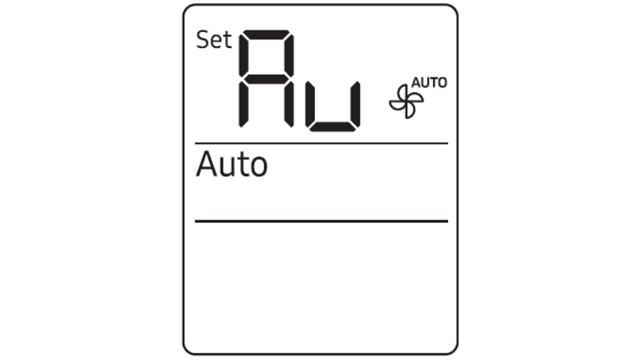
Setting AI Auto Mode with AC Remote Control.
Note: Settings may vary by phone and software version. Images and descriptions suport Android OS.
Note:
- You can only use this mode after Wi-Fi is connected. Otherwise, Auto mode is activated.
- In AI Auto mode, the AI Auto and Wi-Fi indicators appear on the display of the indoor unit.
- If the gathered user patterns are not sufficient, the set temperature is set based on the user's activity time and indoor/outdoor temperatures.
- The set temperature is controlled within the range of 22 ℃ to 28℃ in AI Auto mode. You can also change it manually.
- An automatically changed set temperature is shown on the display of the indoor unit.
- When you press Mode in AI Auto mode, the mode is cancelled.
- If you change the set temperature in AI Auto mode, it automatically changes back to the AI comfort temperature after 1 hour.
If not connected to Wi-Fi
The air conditioner automatically switches to Cool, Dry, or Heat mode, depending on the temperature and humidity of the room. Optimum mode, appropriate for the current air quality of the room, operates automatically to quickly provide pleasant air.
Fan speed is automatically adjusted, depending on the temperature and humidity of the room
For further assistance, please contact our Chat Support team or technical experts on 1300 362 603. To find your Samsung product's User Manual, head to Manuals & Downloads.
Thank you for your feedback!
Please answer all questions.











