Setting up a Conference Call on my Galaxy Phone
Want to call multiple contacts without having to download and setup other third party applications? You can easily create a conference call using the phone app. Follow the below guide for more information.
Please Note: This guide is designed for Australian variant Galaxy devices, if you have an international device and require further support click here to get in touch with your Samsung subidiary.
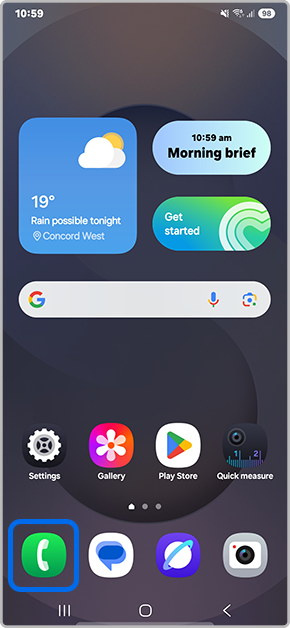
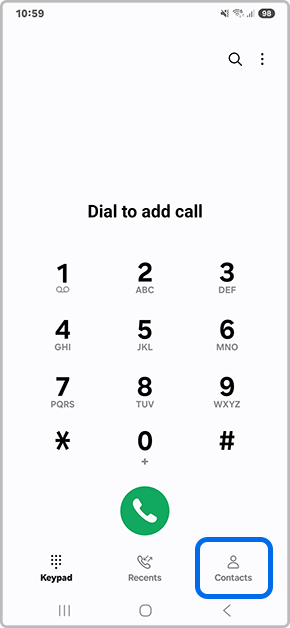
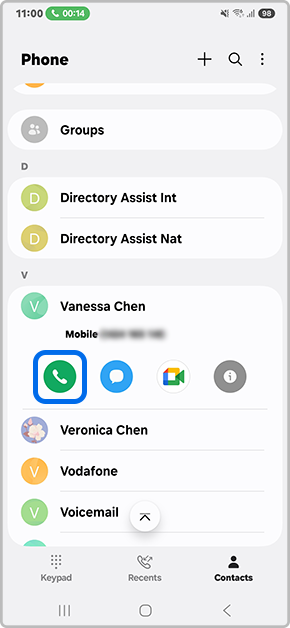
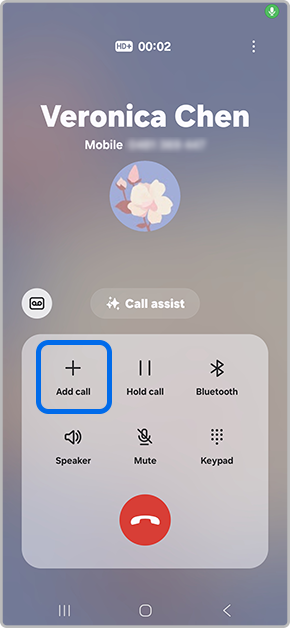
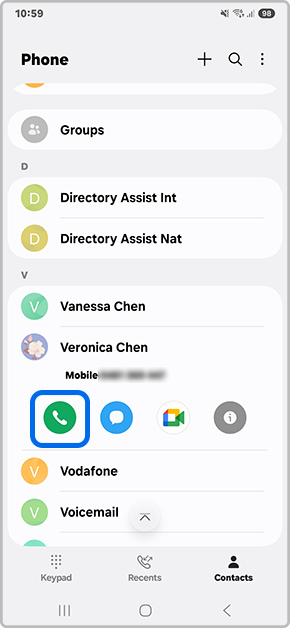
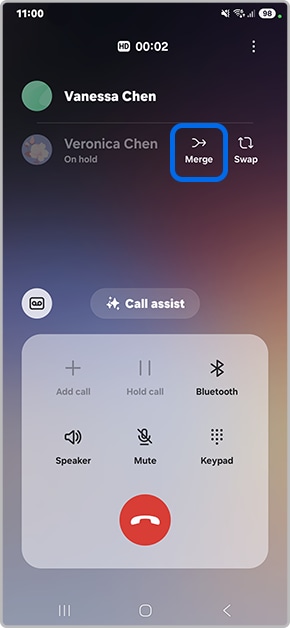
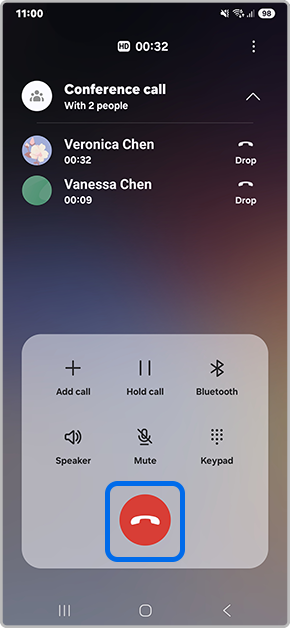
For further assistance, please contact our Chat Support or technical experts on 1300 362 603. To find your Samsung product's User Manual, head to Manuals & Downloads.
Thank you for your feedback!
Please answer all questions.