How to use Samsung TV Plus on your Smart TV, Projector or Smart Monitor

The TV Plus service on Samsung Smart TVs, Samsung Projectors, and Samsung Smart Monitors offers free, ad-supported video services. You can access various programs and shows from different categories, such as news, sports, entertainment, and more. The instructions in our guide will walk you through running the TV Plus app, browsing the Channel List, and managing the app.
Note: TV Plus is only available on Samsung TVs, projectors, and monitors released in 2019 and later.
Follow the instructions below to open the TV Plus app and view the Channel List.
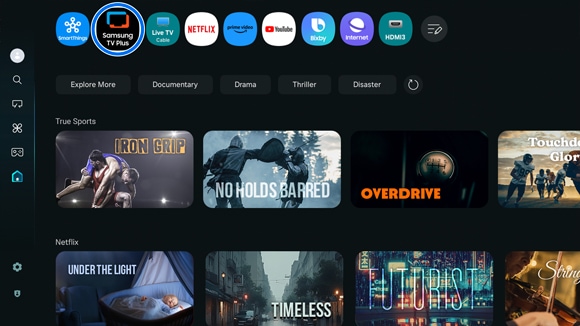
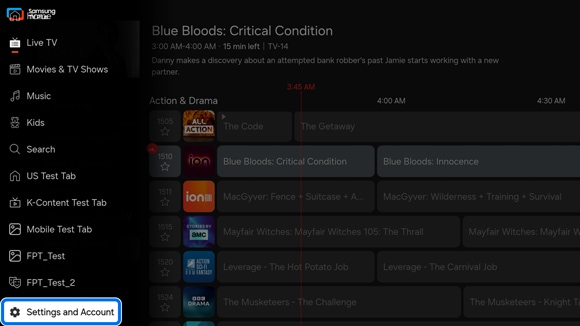
If needed, you can remove the TV Plus app from the Home screen or disable the app.
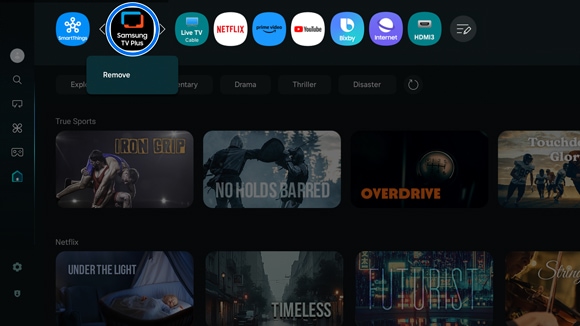
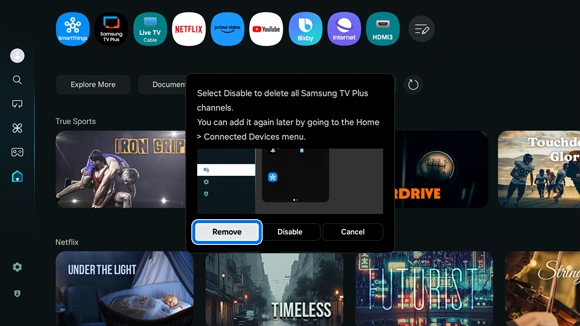
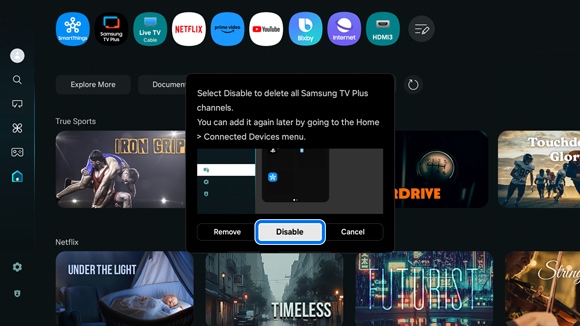
The TV Plus app can be added back to your Home screen.

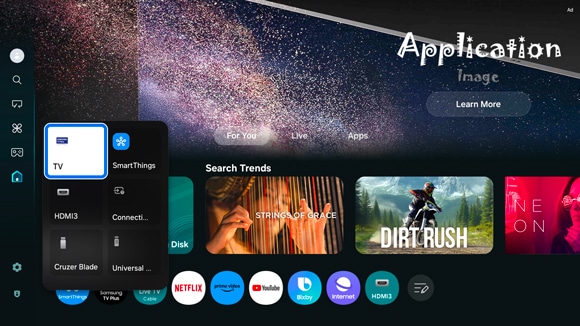
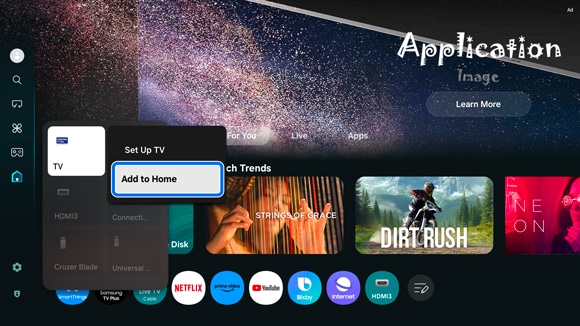
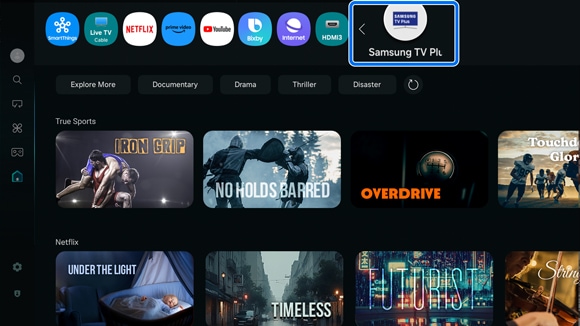
Notes:
- If you are having trouble with your Samsung Smart TV, you can check for available software updates, as these may contain a solution to your problem.
- Device screenshots and menus may vary depending on the device model and software version.
Thank you for your feedback!
Please answer all questions.
RC01_Static Content : This text is only displayed on the editor page





