How to edit your 2025 Samsung Smart TV’s name

Your 2025 Samsung Smart TV’s unique name is displayed on your network. You can change this unique name using the About TV menu. This menu also contains specific device information, such as the model number and software version, that is required if you plan on setting up your TV for service.
You can use the following instructions to find the About TV menu on your Samsung TV.
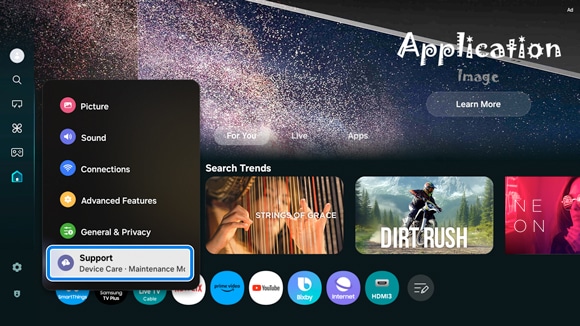
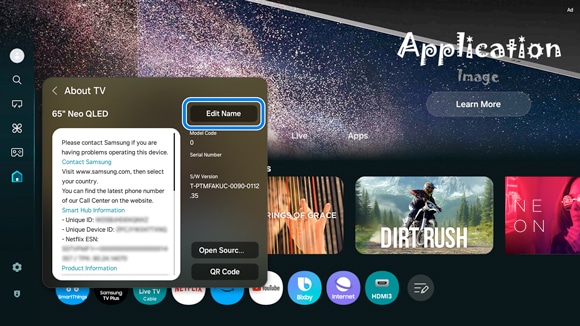
Notes:
- You can also view information by scanning the QR code displayed on your TV.
- You can also start this function by pressing and holding the Play/Pause button for 5 or more seconds. Continue holding the button until the customer information pop-up window appears.
Notes:
- If you are having trouble with your Samsung Smart TV, you can check for available software updates, as these may contain a solution to your problem.
- Device screenshots and menus may vary depending on the device model and software version.
Thank you for your feedback!
Please answer all questions.

