Mirror your PC’s screen to your Samsung Smart TV with Screen Sharing

You can use the Screen Sharing feature to mirror your Windows PC or Mac to your Samsung Smart TV. This allows you to wirelessly share your PC’s content with your TV.
Note: Your PC and Samsung TV must be connected to the same Wi-Fi network to use Screen Sharing.
To begin using Screen Sharing with your Windows PC, you can follow the steps below.

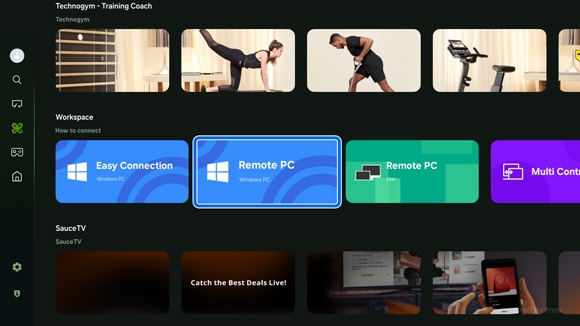
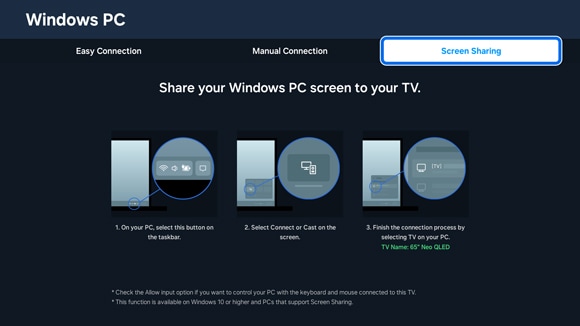
Note: You can also select the Manual Connection tab if desired.
To begin using Screen Sharing with your MAC, you can follow the steps below.

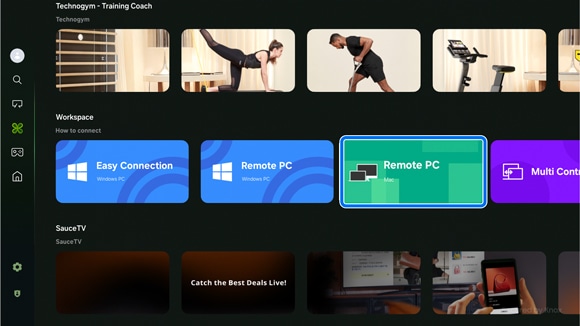

Note: You can also select the Remote Login tab if desired.
Notes:
- If you are having trouble with your Samsung Smart TV, you can check for available software updates, as these may contain a solution to your problem.
- Device screenshots and menus may vary depending on the device model and software version.
Thank you for your feedback!
Please answer all questions.

